In a world where computers are so essential, even to our livelihoods, can you even begin to picture a virus wreaking havoc on our systems? That’s what nightmares are made of. However, if you don’t exercise caution, your system will eventually become infected with a virus. For this reason, you need reliable antivirus software to shield your device against numerous types of ward off viruses, spyware, and other security risks on your device.
But how can you pick the ideal solution for your needs when there are so many available, particularly after switching to a new operating system that has its own features and difficulties? Don’t worry; we’ve put together a list that only features the best.
Is Antivirus Required for Windows 11?
Similar to its predecessors, Windows 11 also requires antivirus software because it is susceptible to threats and viruses. However, it does include Windows Defender, an integrated antivirus program that is a component of the Windows Security package, installed. The question that now needs to be answered is if Windows Defender can adequately safeguard your computer or if you also need to use third-party antivirus software.
Although Windows Defender can shield your computer from viruses, the level of security it provides is very low. That’s about all the features it offers; it doesn’t include threat and firewall scanning or network security. Choosing one of the antivirus programs mentioned above is your best option if you’re looking for additional advantages.
Windows 11’s Best Antivirus Software
Prior to reviewing the list, keep in mind that the term “best” is a personal assessment, with each person defining it differently based on their own requirements and preferences. The decision would be heavily influenced by factors like your budget and the degree of protection you need. However, there are a few important things to consider before making your decision.
Software that provides real-time protection against malware and other security threats should be your top priority. Additionally, you should think about how the program affects system performance. An antivirus program that noticeably slows down your computer is rarely worth having. After all, this isn’t 2001. It might also be desirable for it to have extra features like a password manager or VPN. Let’s go ahead and do it while keeping this in mind.
Kaspersky
For good reason, Kaspersky is a household name in the antivirus market. With Kaspersky, there are various levels of security to choose from, with the Premium plan providing the best protection possible. In the past, Kaspersky products were marketed under many titles, including Internet Security, Antivirus, and Total Security, which may have confused some people.

The rebranded plan offers even more features and is referred to by far more recognized words, such as Standard, Plus, and Premium plans. Excellent defence against malware, viruses, and ransomware is provided by the Kaspersky Premium Plan, which also includes a number of extra features like a VPN, a password manager, an identity protection wallet, and free parental control access for the first year.
Additionally, it offers webcam security, so you never have to be concerned about being bugged. It has adjustable settings and is simple to use. The setup process is simple and the interface is straightforward to use. Additionally, it doesn’t slow down the computer in the slightest; you can always count on superior performance and protection.
Furthermore, you can benefit from its two-way firewall on Windows PCs. Automatic exploit prevention, which may identify sophisticated network attacks like EternalBlue and SMBloris that have the potential to crash your machine, is another feature exclusive to Windows. You see why it’s a fantastic option for your Windows 11 computer? In order to ensure that you can conduct online transactions without concern, it also offers a secure browser for financial websites.
The fact that you can choose the level of security and services you desire, which are available in several price ranges, is one of the best things about going with Kaspersky. With Kaspersky Standard at the bottom of the rung, the Kaspersky Plus plan is positioned just behind the Kaspersky Premium plan.
Even the lowest category provides a wide range of capabilities in addition to the typical malware protection, even though the breadth of functionality does decrease as you move down the ladder. The absence of a free trial is the only drawback.
Norton 360
A well-known antiviral program that works well for everyone, but especially for families, is Norton 360. It will assist you in overseeing all the technological aspects for your whole family while providing strong defence against phishing attempts, malware, and other internet dangers. With a perfect score for spotting malware, it has continuously been among the top antivirus programs for Windows PCs, and the superiority is carried over to the latest version of the OS.
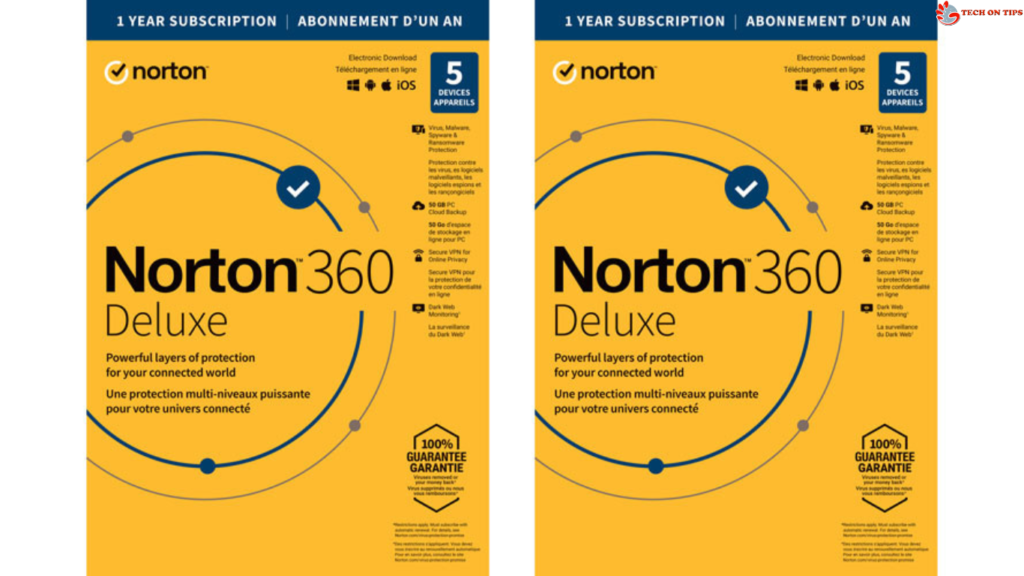
Norton antivirus expertly detects and eliminates harmful files using a blend of machine learning, signatures, and heuristics. Additionally, the extensive antivirus suite provides a variety of plans with varying degrees of security and features. Parental controls, webcam management, cloud backup, limitless VPN, identity theft protection, and more are just a few of its features.
However, the things you can access depend on the package you’re signing up for. All things considered, its incredibly user-friendly UI makes managing protection for all of your devices simple. A “Smart Firewall” built into Norton 360 monitors traffic and filters potentially dangerous content.
Additionally, a free trial of the antivirus program is available. Additionally, it offers a vast selection of scans, allowing you to select a scan based on your specific needs at the time. Additionally, there is a 100% virus protection guarantee, which guarantees a complete refund if the program is unable to shield your computer from viruses.
Bitdefender Total Security
For Windows 11 users, Bitdefender Total Security is another well-liked option. This antivirus program is renowned for its quick scan times, high malware detection rates, and minimal system effect. A number of other features are also available with Bitdefender Total Security, including a privacy firewall, programmable parental controls, VPN (with data cap), and webcam and microphone monitoring.
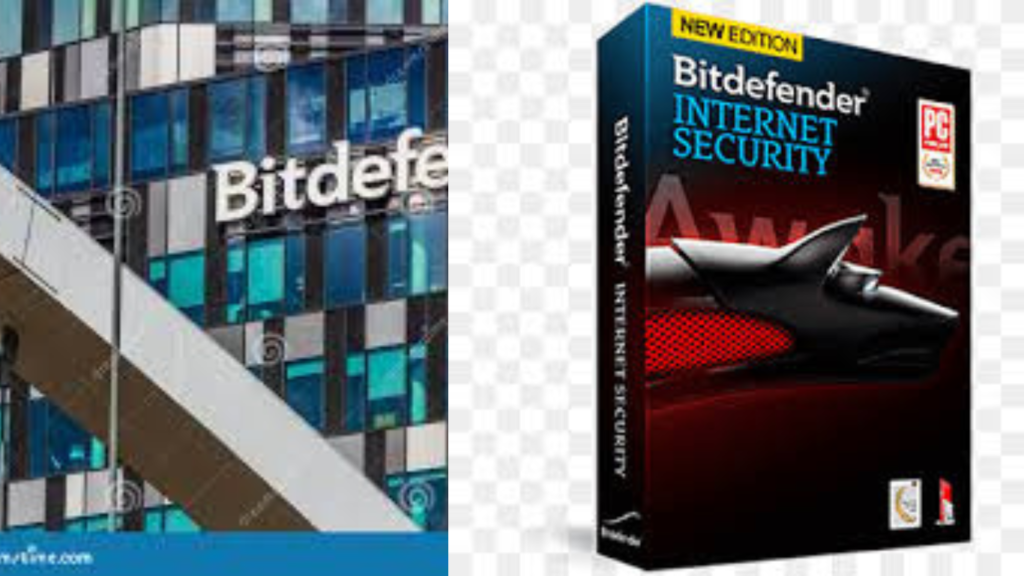
In addition, the software offers real-time protection and an intuitive user interface. Furthermore, in the event that your system becomes infected, you can restore it using the “Rescue Mode” feature. Although Bitdefender Total Security is more expensive than Kaspersky, it’s still a terrific deal because it covers numerous devices with its subscription, whereas Kaspersky only covers one.
Additionally, Bitdefender Antivirus Plus is a good choice if all you need is antivirus protection and you don’t require any other settings. It provides affordable real-time threat prevention for numerous devices, despite the lack of further capabilities. Better plans than Total Security exist, such as Premium Security and Ultimate Security, which cost more but include more features. For thirty days, the software is available for free trial.
McAfee Total Protection
For Windows 11 users, McAfee Total Protection is yet another top-notch antivirus program. Numerous security capabilities, including malware detection, firewall defence, and real-time defence against phishing and spyware attacks, are provided by this software. With this software, you can safeguard confidential documents and your identity as well.

Parental controls, an unlimited VPN, and a password manager are additional features of McAfee Total Protection. Additionally, your PC is protected both online and offline by cloud-based software. Additionally, a firewall is integrated into it to shield your device from network intrusions.
Dangerous code can also be readily eliminated by the program from corrupted files. Additionally, it offers a free browser extension called Web Advisor that guards against online dangers and accidental clicks caused by inputting the wrong address. The fact that it may cause older systems to lag while a scan is running is the only thing working against it.
Therefore, you should avoid using this software and instead use the other options in our list if you have an earlier Windows 11 PC. Furthermore, you are unable to temporarily disable it. Additionally, there are many McAfee Total Protection plans available, including Basic, Standard, Plus, and Premium, each of which offers protection for a varying number of devices.
Panda Dome
The Panda Dome antivirus package is yet another fantastic option for Windows 11 users. With a test score of more than 99.9%, it provides excellent real-time protection against all kinds of viruses and malware. Panda Dome scans the apps on your device and defends you against known and unknown dangers using a blend of artificial intelligence, big data, and machine learning. Numerous more capabilities are included, including a file shredder, theft protection, safe browsing, protection against phishing attempts, a VPN, a firewall, a password manager, and much more.

In addition, Panda has a dark web scanner that looks for your email address on the dark web. You can get minimal protection by downloading the software’s free version. Additionally, it has multiple tiers (Essential, Advanced, Complete, and Premium) that allow you to customize the features and price you want to pay for. In addition, a free trial is available to you before you buy the program.
Conclusion
Selecting the appropriate antivirus software is essential for protecting your computer from malware and viruses. While there are many solutions available, the ones mentioned above are really good.
They not only have an abundance of features and amazing protection, but they also all have excellent customer service that will support you when you need it. To maximize the advantages of your program, it’s also critical to maintain it updated.










