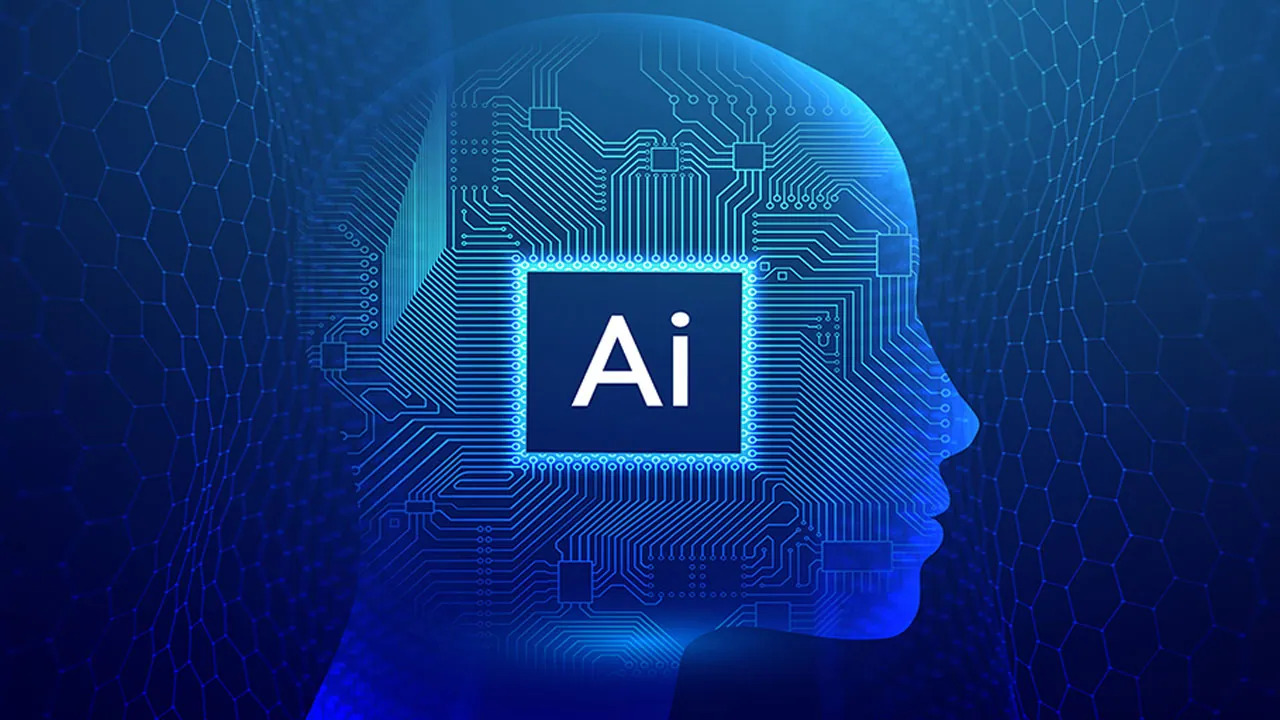Last year, WhatsApp added the new Communities feature to its platform. WhatsApp has added a number of features since its introduction to enhance communities. The communities page on the Meta-owned site has received a new user experience. Currently, WhatsApp is introducing a new phone number privacy function to its users. Users of Android and iOS can access the feature.
What is the community members’ phone number privacy feature?
The WhatsApp communities feature will get additional privacy thanks to the new phone number privacy function. By using this function, you can be confident that nobody in the neighborhood will ever see your phone number.
“In actuality, when you join a community, the list of community members is already hidden in the community announcement group. However, individuals are unable to communicate with the community announcement group through message reactions because doing so would reveal their phone number. This function ensures that the phone number is hidden even when adding a reaction to a message,” the study states.
By introducing this feature, users are informed that only community administrators and others who have saved them as contacts can see their phone number. This feature makes sure that your phone number is hidden so that other people in the conversation cannot see all of your contact information.
Users of the WhatsApp community feature will be able to communicate with the community announcement group completely anonymously once this functionality is implemented.
Windows users of WhatsApp can now change the font size
WhatsApp recently added a new feature that allows Windows users to adjust the font size based on their preferences. By enabling users to customize the text that appears on their desktop screens, this innovation seeks to improve the user experience overall. Users can locate this option in WhatsApp’s app settings under the “Personalization” section to gain access to it. The text size may now be easily changed within the WhatsApp application for Windows users thanks to this practical text scaling function. Additionally, WhatsApp has added useful shortcuts for speedy changes. To change the font size, press CTRL +/-, and to return it to its default size, press CTRL + 0.