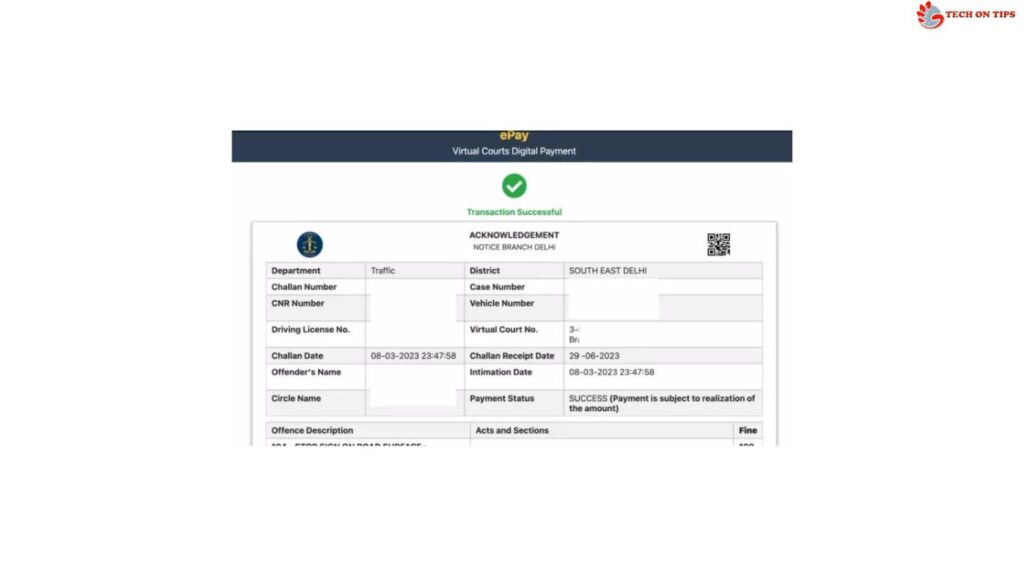Virtual Court is a concept that aims to eliminate the presence of litigants or lawyers in court and to conduct case adjudication online. These virtual courts can also be used to pay traffic citations. Here are the specifics:
E-challan details can be checked on the Parivahaan Seva website
Once you’ve received the e-challan on your phone through SMS or another method, go to the Parivahaan Seva portal or mParivahaan app to view the challan details such as the amount, reason for the challan, location, and other information. Vehicles with DL registration must go to the Delhi Traffic Police online to see the challan details and make the payment.
After 60 days from the date of the fine, the e-challan is filed in court.
If a traffic e-challan is not paid within 60 days, it is immediately sent to e-court. Before going to court, users can make the payment online. When the traffic challan is sent to the virtual court (e-court), no notification is sent.
The purpose of the virtual court
A virtual court facility was announced in 2021 to allow residents to pay challans online without having to physically present in court. Once the challan is generated, vehicle owners have 60 days to pay it through the Parivahaan Seva portal, the mParivahaan app, or the Delhi Traffic Police website (for DL-registered vehicles). Following then, the challan is transferred to virtual court.

The physical court option is still available.
Citizens have 90 days to appear in virtual court and pay their challan dues. Following that, legal actions will be begun, and the owner of the car will be required to appear in physical court with a lawyer to settle their challan dues.
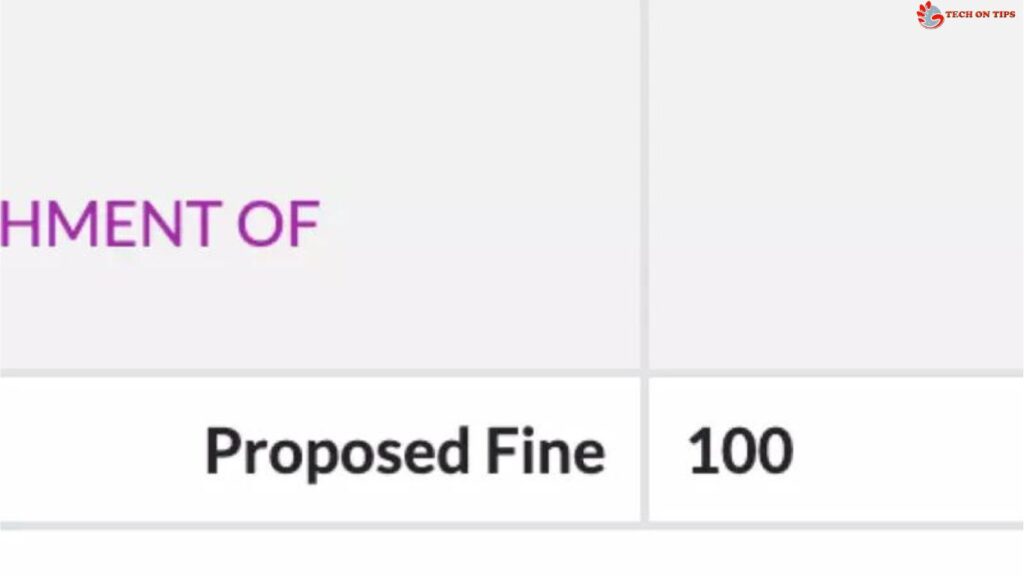
In some circumstances, the virtual court reduces the e-challan fine amounts.
In some situations, the challan amount is reduced by the virtual court. During our testing, a Rs 2,000 overspeeding challan was lowered to Rs 1,000 in virtual court. Similarly, the Rs 500 challan for incorrect parking has been lowered to Rs 100. Please keep in mind that this may not be the case for all challans, and the amount may vary based on the traffic offence.
Even if the challan is older than 60 days, it can be transferred to virtual court.
Vehicle owners have the option of transferring their challan to virtual court before the 60-day deadline. All they have to do is search for their case using any of the search criteria: mobile number, CNR number, party name, and vehicle/challan number. In the case information area, click the ‘View’ link. Then select the ‘I intend to contest the case’ radio button. After verifying the OTP, click the Submit button. Along with the court name and date allocated to the case, an acknowledgement message will be presented.
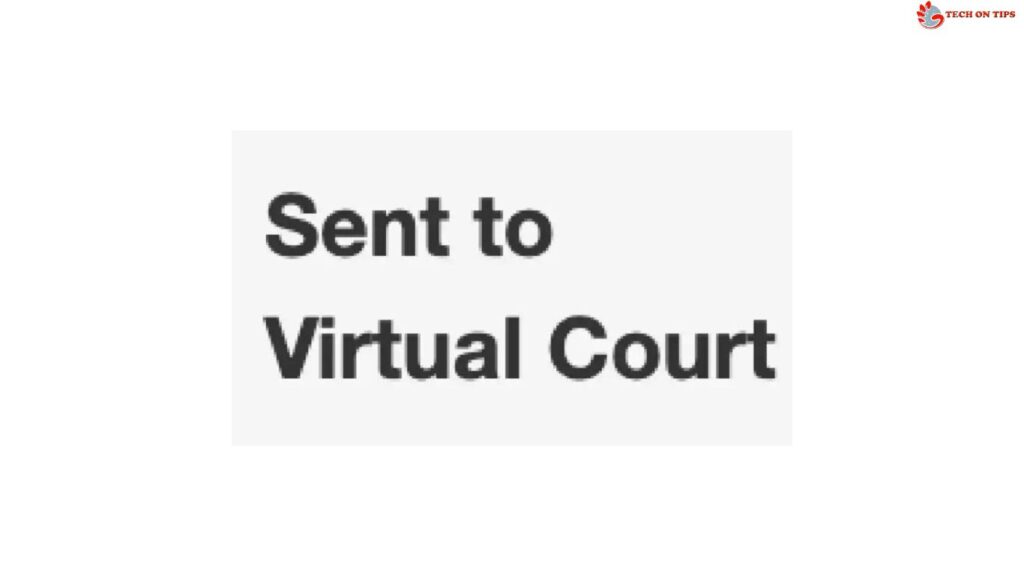
You can make the payment via virtual court.
Once the challan dues have been transmitted to the virtual court, owners can go to the website and pay the challan using whatever challan dues are displayed in the portal. Otherwise, the matter will be taken to court.
Challans sent to virtual court must be paid there.
If you see the message indicating the challan has been forwarded to the virtual court on the Parivahaan seva portal, you must make the payment through the virtual court portal only.
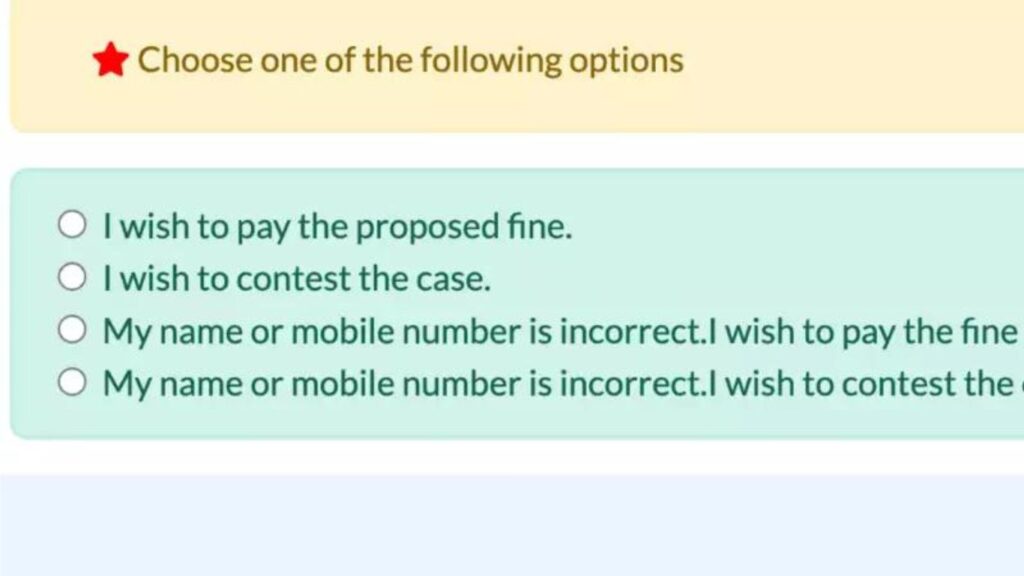
Open the virtual court.
To access virtual court, navigate to “https://vcourts.gov.in/” on your PC or mobile device using any online browser.
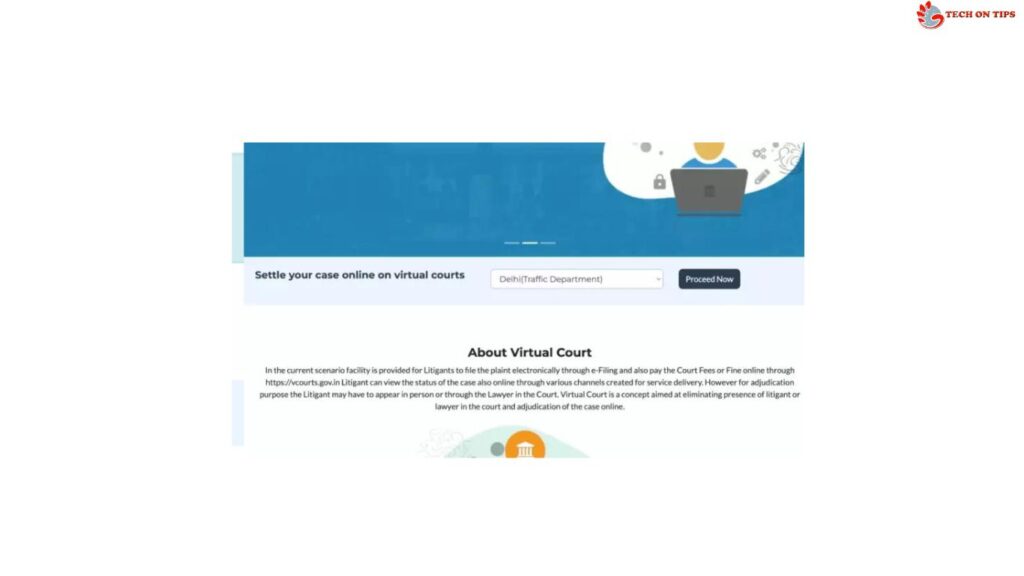
Select a state
In front of “Settle your case online on virtual courts,” there will be a drop-down menu. Choose the state in which your automobile, motorcycle, or other vehicle is registered and click the Proceed Now option.
Search your challan
Following that, you must locate your challan in the virtual court. This can be accomplished by entering a cell number, CNR number, Party name, Challan number, or Vehicle number. To obtain OTP on your registered mobile phone, enter one of these details and complete the captcha. To confirm your login, enter the OTP.
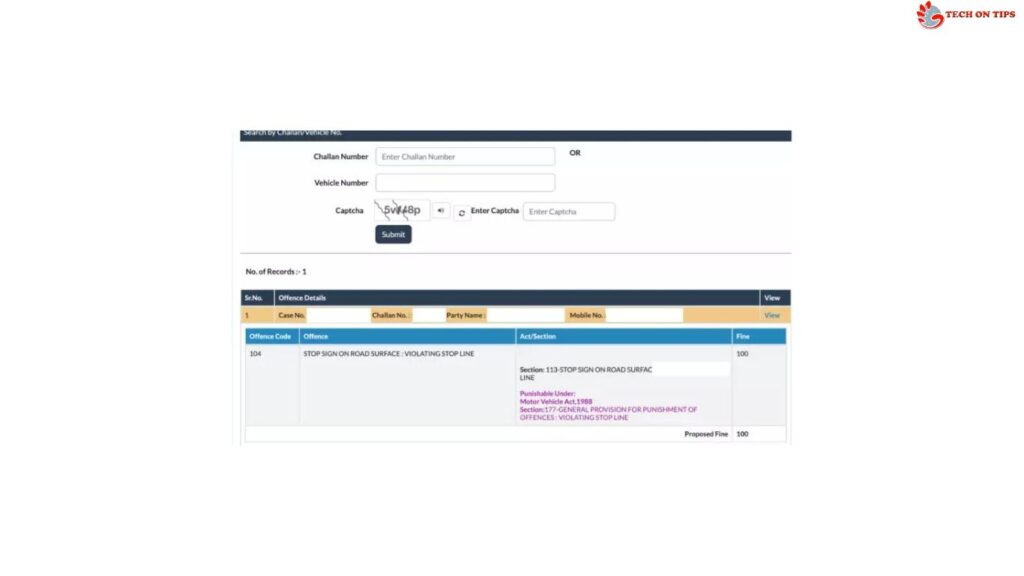
Check the status and amount of your challan.
When you check in to the virtual court, you’ll see all of the pending challans for all of the vehicles registered with your phone number. Check the challan’s status and the updated amount.
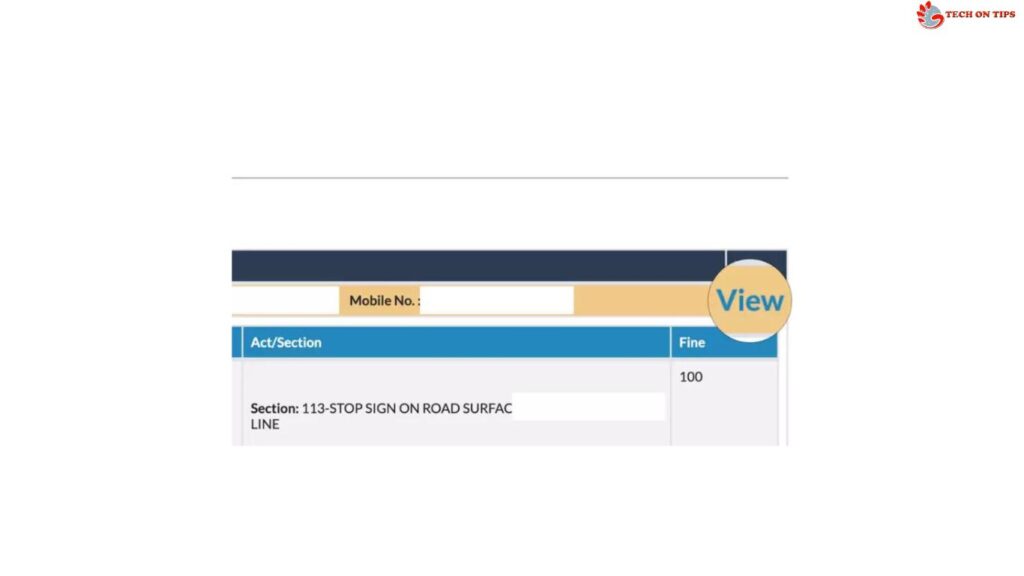
View your challan information
You’ll see a ‘View’ button in the top right corner of the challan to view additional details about it and pay or contest it.
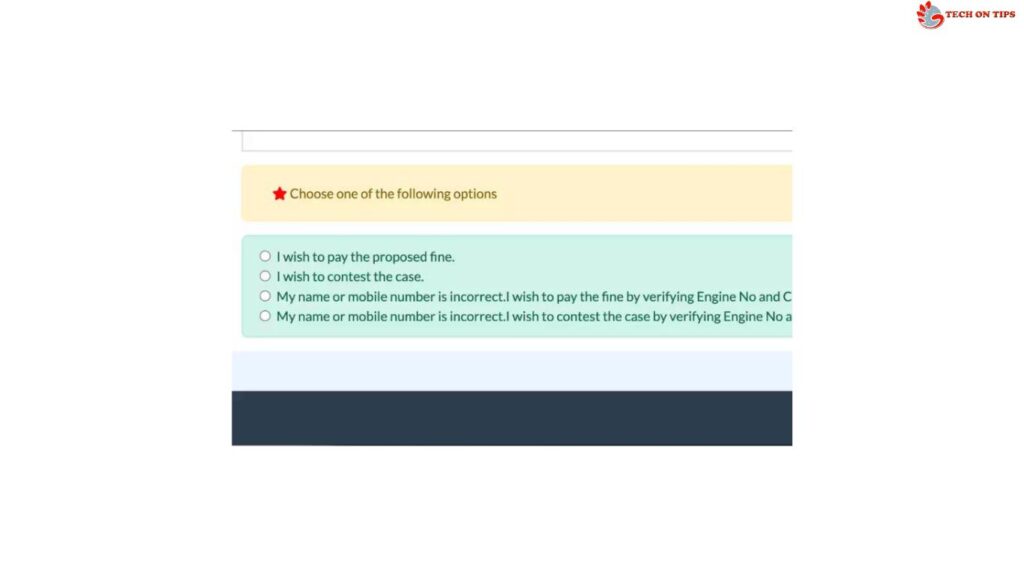
You can pay or contest the challan.
Scroll down and select one of the following options:
I am willing to pay the proposed fine: Choose this if you don’t mind paying the challan sum.
I’d like to fight the case: If you believe you’ve been wrongly fined, select this option and continue.
My cell phone number is incorrect. I’d want to pay the fine by validating the Engine and Chassis numbers: Choose this option to pay the fee using the engine number and chassis number if the records display an invalid phone number.
My cell phone number is incorrect. I’d like to appeal the fine by validating the Engine and Chassis numbers: If your phone number is inaccurate and you wish to fight the case, use this option.
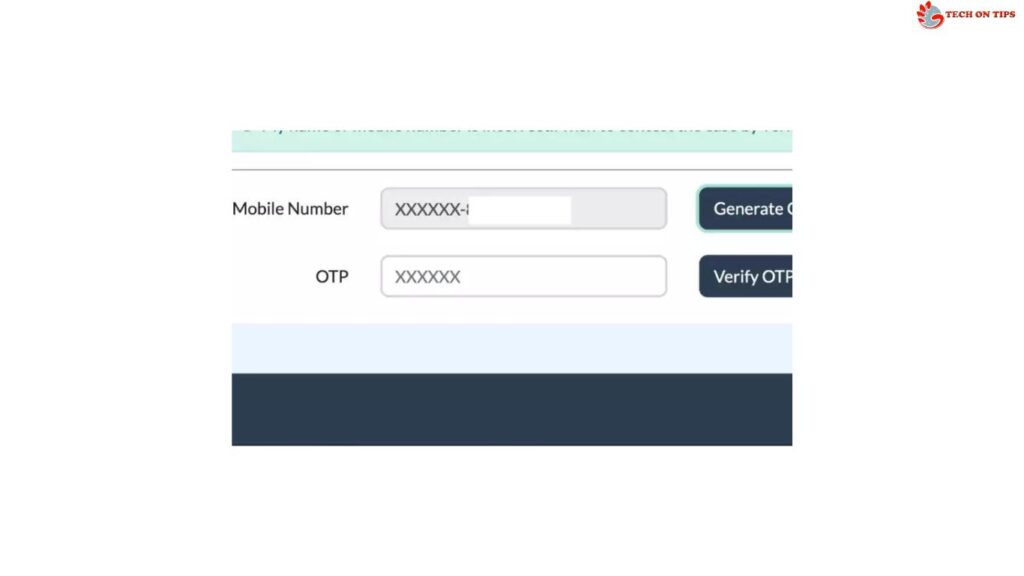
Verification is required based on the option you’ve chosen.
If you choose to pay or compete, you must authenticate your identity using an OTP sent to a registered phone number. For the other two alternatives, provide the last four digits of the engine number and chassis number, as well as the Payee/Offender’s name and cellphone number, and the OTP received on it.
Net banking, credit or debit cards, and UPI are all acceptable methods of payment.
After you’ve verified your identity, select one of the available payment methods to complete the transaction. Once the money has been processed, you will receive a confirmation message.